Piezography Curve Remapping
SKU: K7-curves-conversionPiezography offers a lot of possibilities for inkjet printers with one or more permanently clogged ink channels.
This is the fee for re-mapping Piezography curves to map out non-functional ink channels, and take advantage of good working channels. The benefit of this service is that it allows a printer with one or more permanently dead ink channels to be used as a Piezography system.
For this fee, you have the choice of either having us modify 5 existing Piezography curves for your unique shade placement, OR have 2 custom curves made for your setup.
There are versions of Piezography that require less than 8 ink channels. PiezoDN Digital Negative requires a minimum of 6 ink channels. Piezography for non-glossy and non-baryta papers requires a minimum of 6 ink channels. Piezography for glossy and baryta papers requires a minimum of 7 ink channels.
Please be sure to indicate your printer model, non-functioning channels, and desired Piezography setup (matte, gloss, digital negative, etc...) in the note field when ordering. A support person will contact you to walk you thru the conversion, including shade placement for your specific printer (based on good working channels), and provide either re-mapped curves or modified master curves and instructions to have custom curves made.
Lo snippet sarà visibile dopo che l'utente avrà visto almeno un prodotto.
Recently viewed Products
What's Included:
Choose either 5 existing Piezography curves re-mapped for your unique setup, or 2 custom curves for your unique shade placement setup.
Compatibility:
This is compatible with supported printers that have permanently blocked, clogged, or dead ink channels. You need a minimum of 6 ink channels for Piezography Matte Only, a minimum of 7 working ink channels for Glossy/Baryta only. You need a minimum of 8 working channels for a Matte/Glossy system. Digital Negative Methodology 3 requires only 5 channels. To convert to a Piezography Gloss Overprint printer, you need only one channel but several are preferrable.
Attributes:
| Product Type | Software |
| Brand | Piezography |
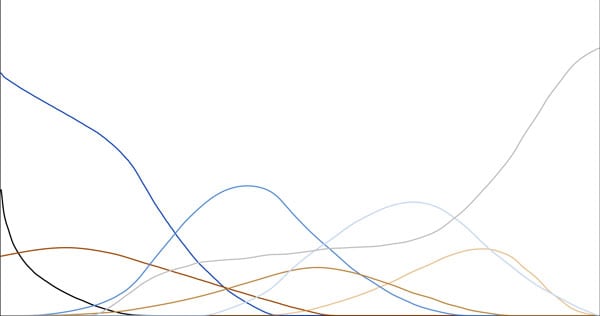
![[K7-custom-curve] Custom Piezography K7 profiling service](/web/image/product.product/16713/image_128/%5BK7-custom-curve%5D%20Custom%20Piezography%20K7%20profiling%20service.jpg)